
Microsoft Power BI
Dig into your data with Mango & BI Tools
Making it quicker, easier and less frustating to dig into your data is simple using Mango's QHSE Compliance software on Web and the BI Tool of your choice.
Reclaim your precious time
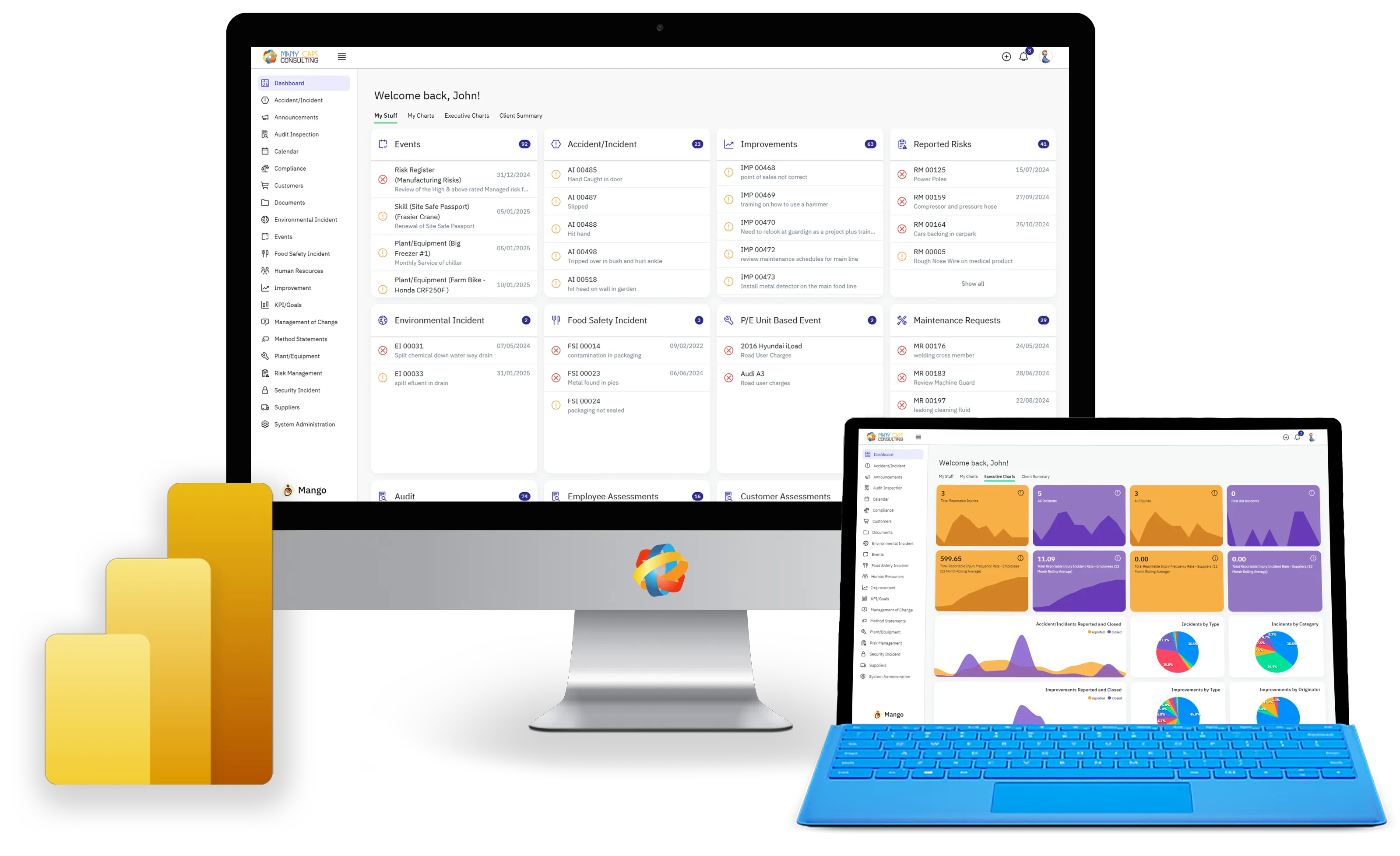
Create Data Consistency
Create a single consistent set of data that the whole team can use.
Easily Search Information
Easily search to find trends or specific records you want.
Multiple Inputs
Combine multiple data sources to build a full compliance dashboard
Harness the Power of AI
Use your BI's in built AI to uncover trends and underlying information
Simplify the process
Saving Time
with Data Analysis
Here are just a few examples of how linking Mango to Micorsoft Power BI (or your favorite BI Tool) via the Mango API makes your data and trends easier to see and use, saving you time and frustration.
Build Custom Dashboards
By combining the power of Mango and Microsoft Power BI you have all the tools you need to be build any custom dashboard that your organisation needs to to help them understand what is really going on in your QHSE systems.
Real Time Data
Linking Mango to Microsoft Power BI via our API means that your data is constantly being up dated automatically making it available to display real time to your entire organisation, on screens or embeded in webpages.
Spot Trends Quickly
Use Microsoft Power BI to help you identify trends within yoru data quickly allowing you to take action before its too late.
Board Reports
Create completely interactive board reports directly in Power BI utilising all of your Mango data to give a real picture of how your company is performing in your QHSE approach.
Save Time
Mango integrated
to Microsoft Power BI
How much time are you wasting every week and month on manual reporting and moving data around between spreadsheets?
Take your data directly from Mango using the Mango API and analyse it in Microsoft Power BI, building the charts and metrics that you want to use to manage and improve your organsiation's QHSE perfromance.
No more having to update multiple spreadsheets, just open your Microsoft Power BI Report and have your data, in the way you want it, when you want it.
Get all the data you want & have it always up todate
Customise the design to meet your needs
Just click on any bit of data to see the impact
Click on the numbers to select other pages in the report!
Take your BI Dashboard on the move
Microsoft Power BI
Mobile App
Microsoft's Power BI has a companion mobile app which means you can have all your Mango dashboards live on the Microsoft Power BI Mobile App.

View your QHSE Dashboards on the go
Keep track of your critical Mango QHSE data on the move. Share dashboards to your staff and leadership team which are always up to date and interactive.

Design the views you need
With Microsoft's Power BI you can design the reports and dashboards you need to understand what is happening in your organisation. Design different views for the desktop and the mobile.
MS Power Bi Mobile App

Not a Power BI user?
Don't worry, we've got you
We've highlighted Microsoft Power BI as a Business Intelligence tool but there are many of them on the market. Since Mango is connecting to the BI tool via the API then it really doens't matter what BI tool you use, Mango will still interface with them.





Check our references
What do people say
about Mango ?
Don't just take our word about how great Mango is, here is the feedback from some of our users.
If you want to check out more independent feedback on how great Mango is head to Capterra.com to hear what others think.
Alternatively check out a range of case studies here direct from the end users.
Work Smarter, Involve Everyone
Book your Mango Demo
see Mango in action
With Mango there is no more chasing people to get things done, because you get everyone engaged in your systems.
Make a booking now to see how simple it is to integrate your systems, reduce paperwork, save time and be compliant.





